Signing up

Signing up is super easy.
On the Login page, if you don't have an account, click on the "Sign up" link as highlighted below.
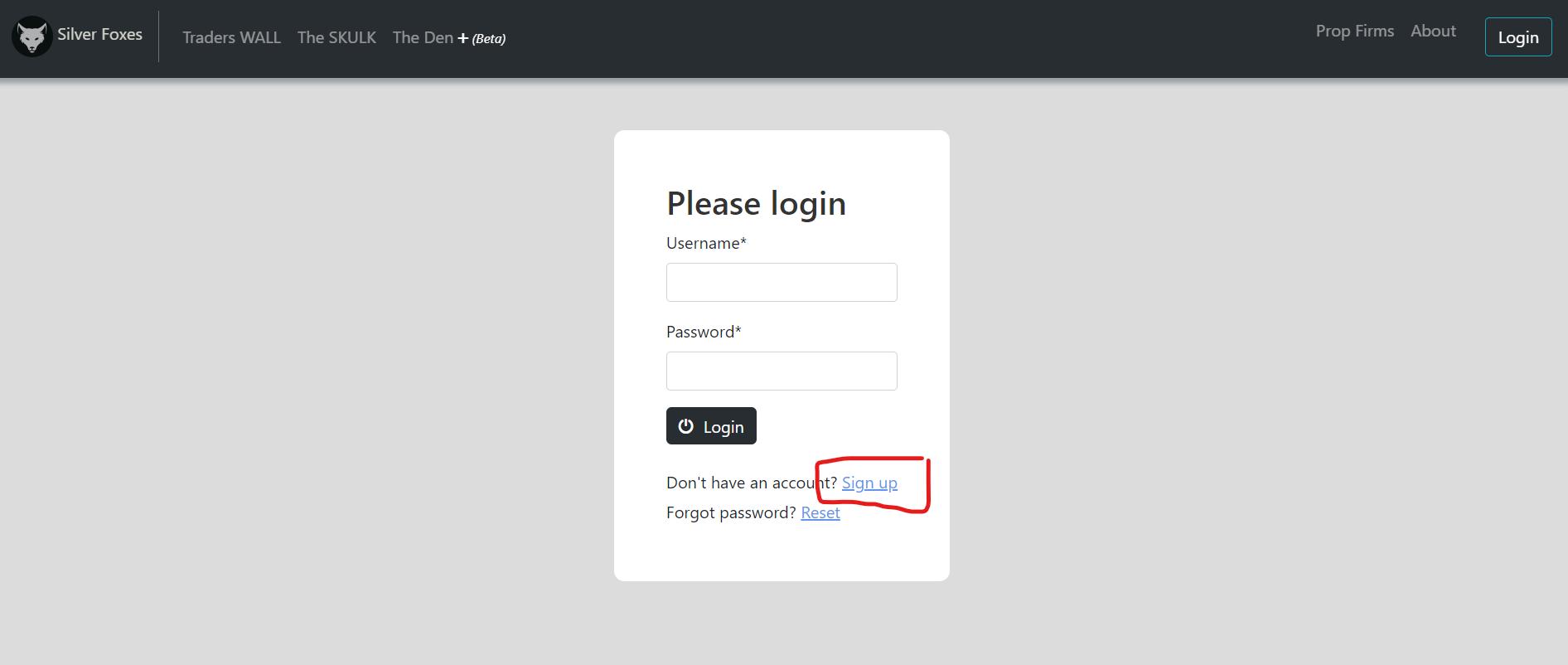
Next, enter your details. These include a username of your choice, an email address that you need to verify, and a password.
Click the "Submit" button to create your account.
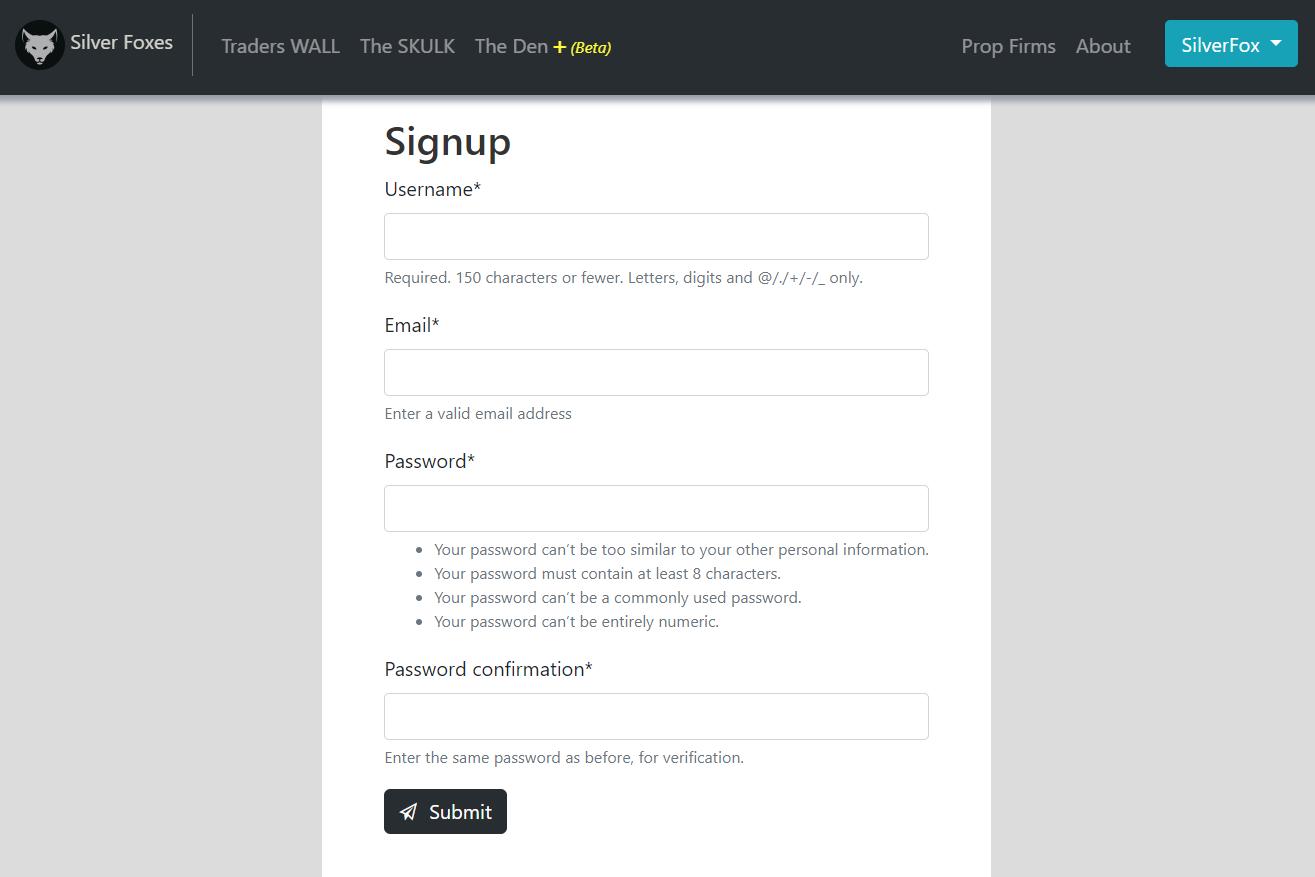
You'll see the message that you need to confirm your email in order to complete registration.
Check your inbox.
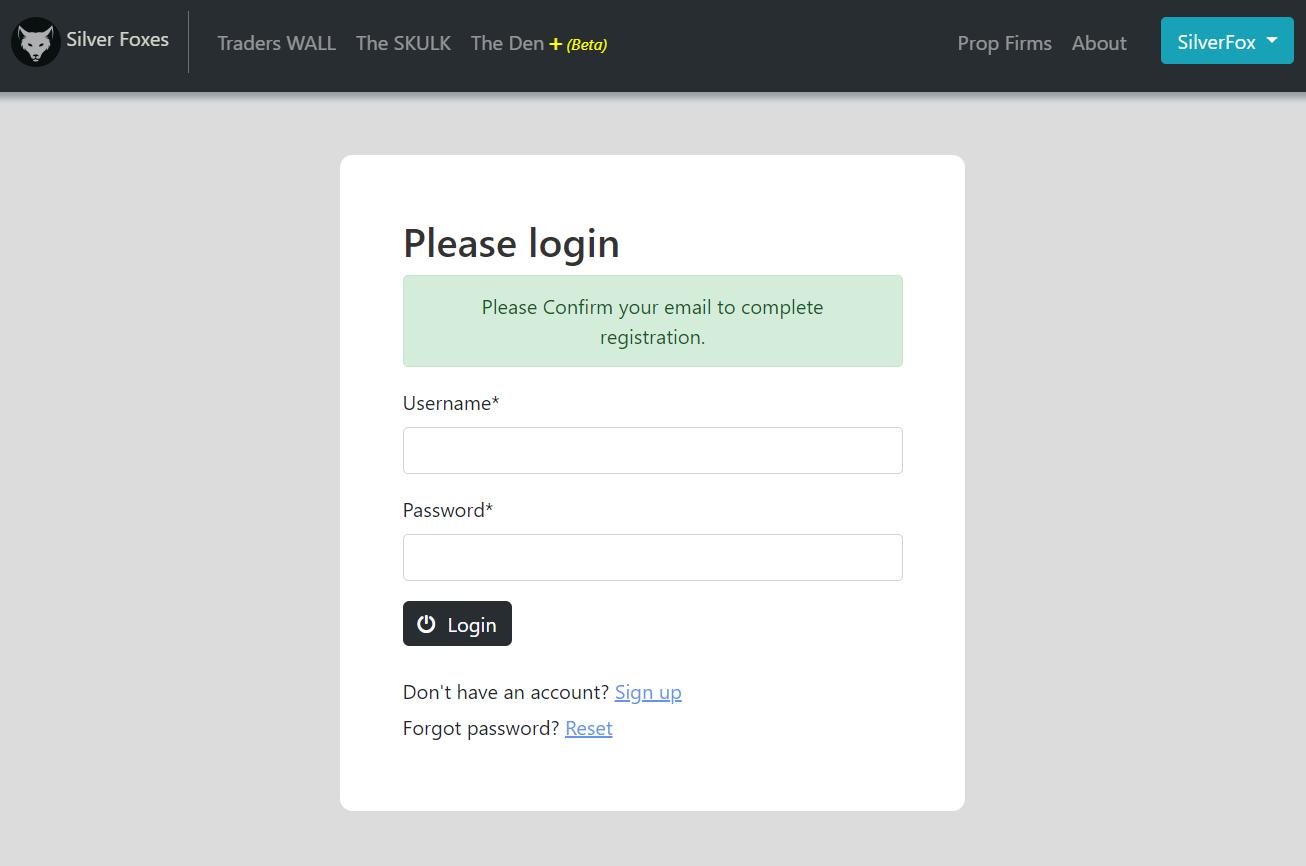
The email contains a confirmation link that you need to click.
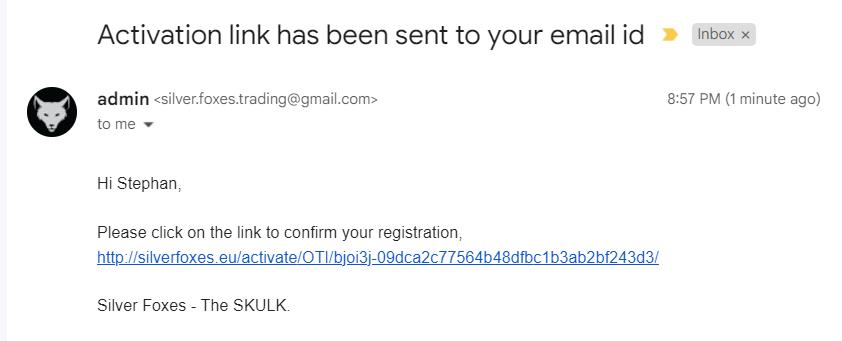
Clicking the link will automatically log you into your account as well as redirect you to your profile page.
You'll see a message that your account has been confirmed.
All you need for your account is a profile picture and a biography.
This can be long or short and styled to your liking using the form as seen in the screenshot below.
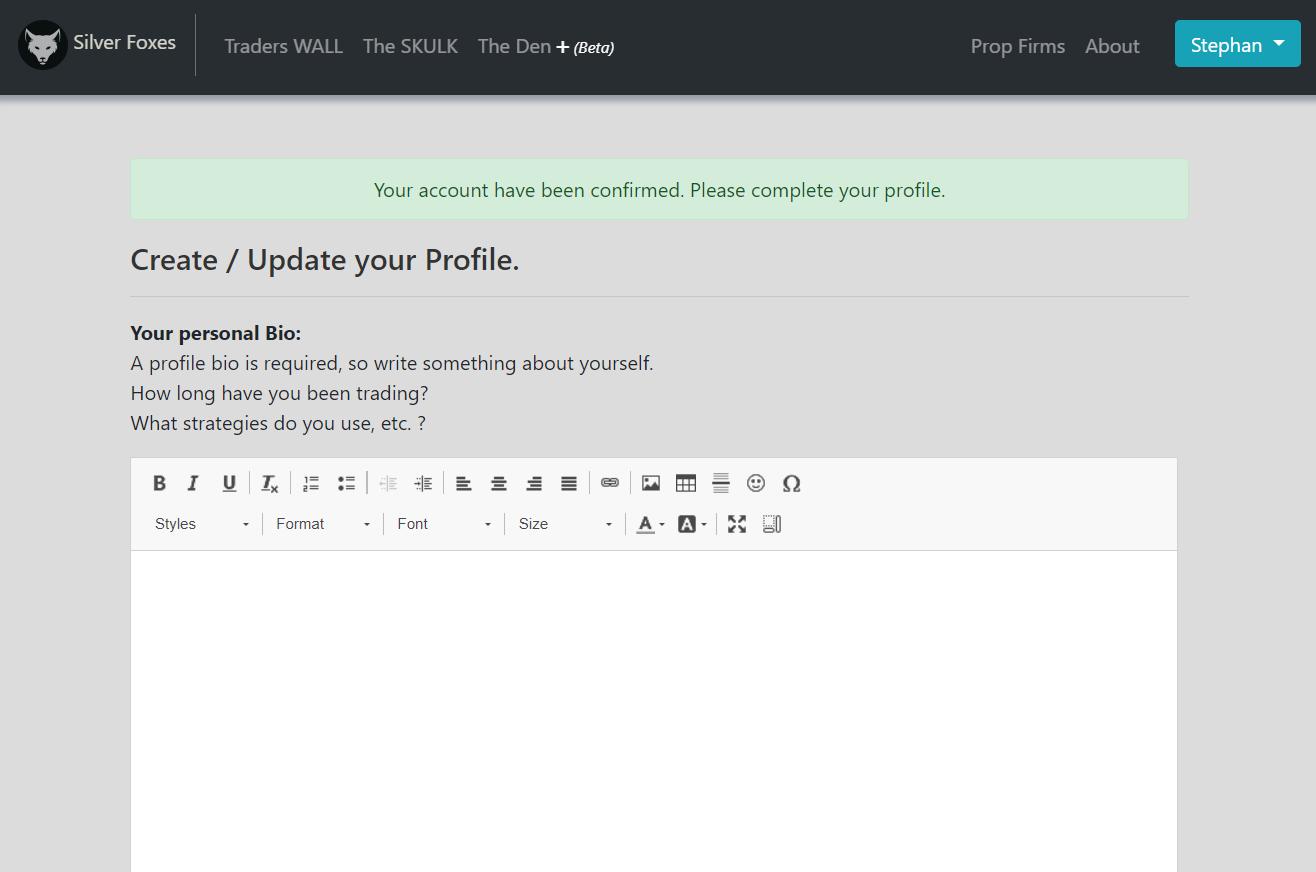
You also need to select your time zone.
This will show all dates in posts in your local time, as well as help when you import trade data into the Den.
You can also add social media links such as Twitter, YouTube, or even a website URL if you have one.
Please take note of the Twitter and YouTube URL format as shown in the fields.
Click on save and view your profile.
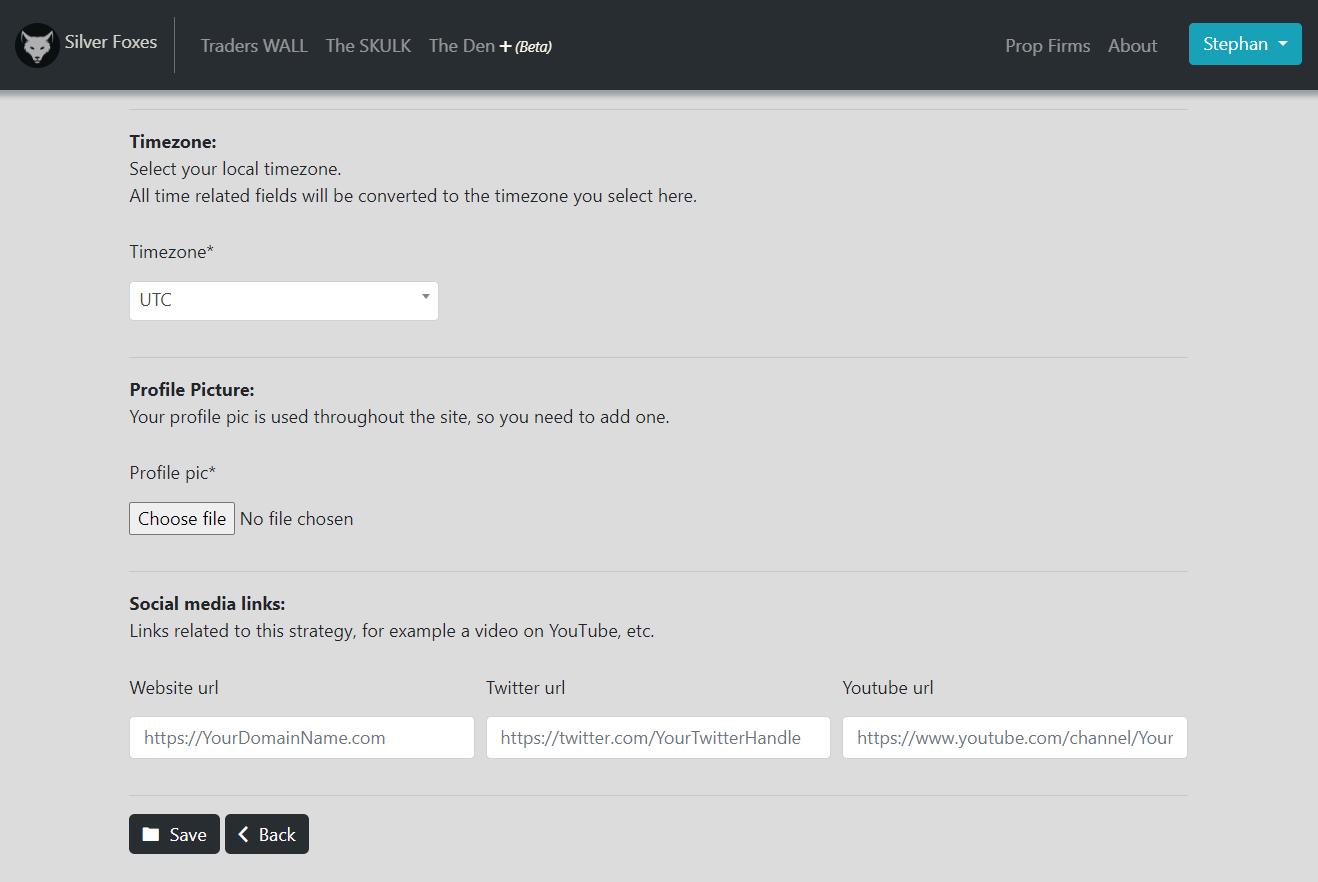
This is how your profile will be seen by other users, except for the update button and the timezone.
This is only visible to the owner of the account.
Click the social media links and make sure they work as expected. If not, click "Update Profile" and enter the correct URLs.
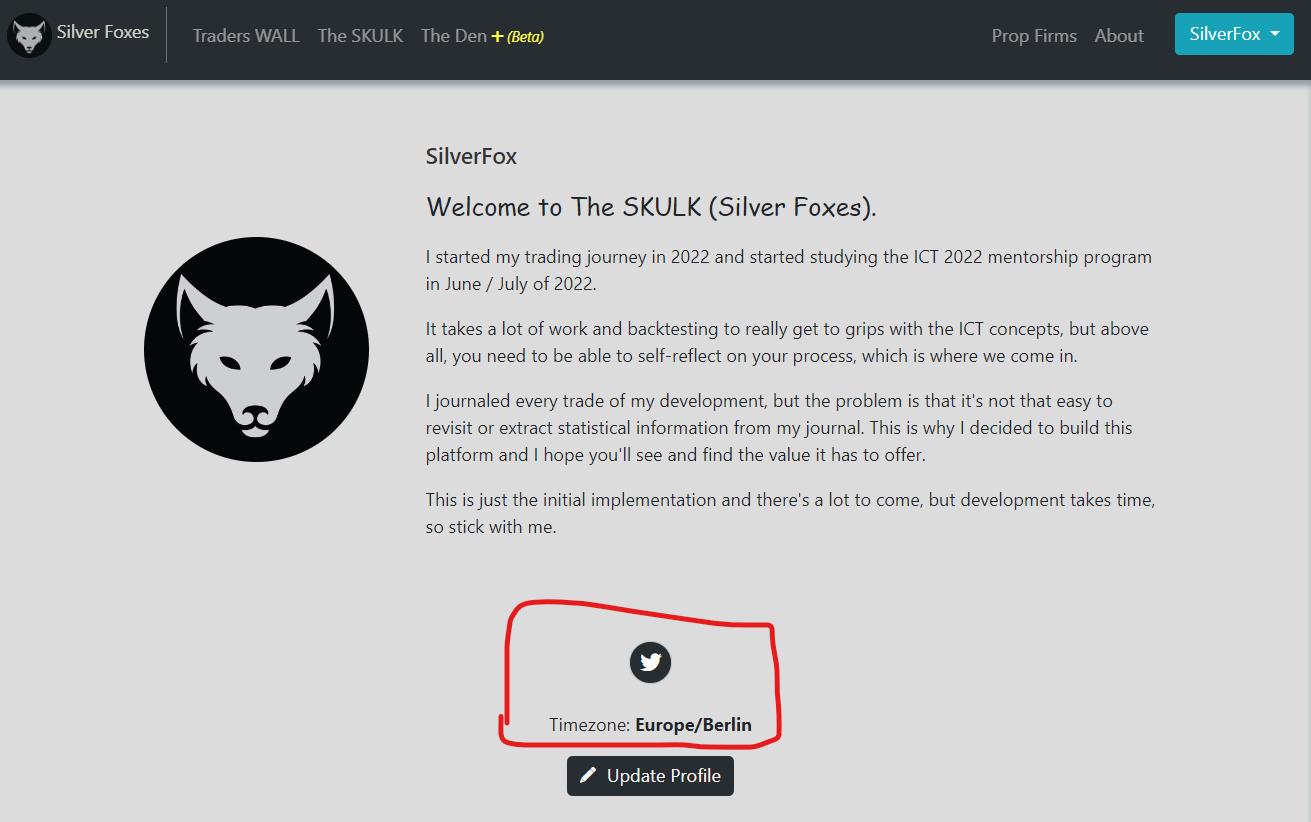
All of your trade journal posts and notes will be labeled with your profile information as seen below.

Users that view your posts can also view your profile by clicking on the area as highlighted below.
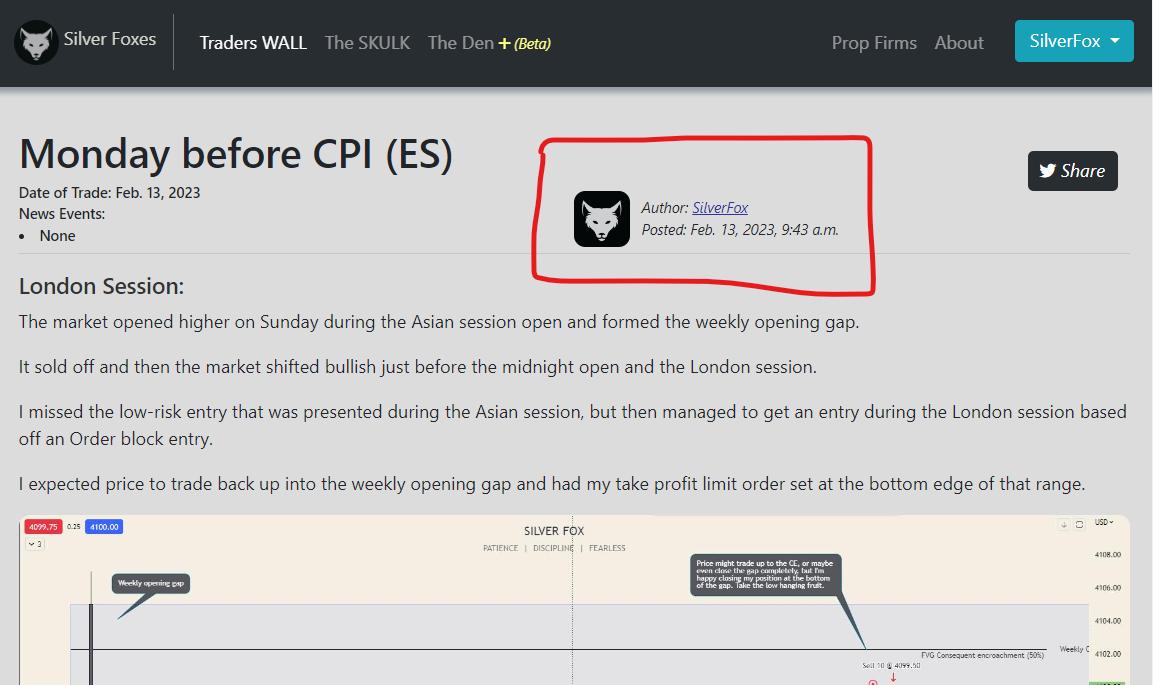
That concludes the Sign-up and Profile tutorial.
Kind Regards.
Silver Fox.